

Then allow the system to start the password bypassing process by Hitting the Enter key.
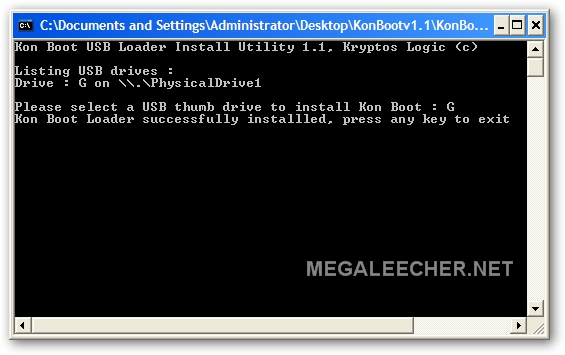
Restart Windows system after restarting you will see a kon-boot window opened on the screen.
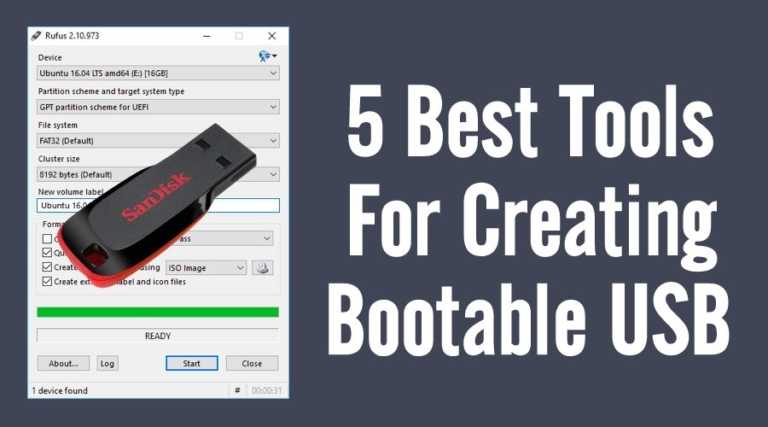
Restart Windows PC then Kon-Boot Window will be open That’s it, your boot setting is complete. Set USB as First Boot OptionĪfter completing the previous step, Boot Menu will be open, click on the Boot tab, and Set USB/Removable drive as a First boot option. It is depending on your system’s motherboard, Find out whose key work in your system for going into the boot menu. Restart your Windows Laptop/PC, See the Screenshot, when the system is in the Booting process press 5-8 times( DEL, ESC, F2, F9, F10) one of the listed keys when the device logo start showing. You can make changes in Windows boot settings even you don’t have Windows login access. So that Windows device can read your USB pen drive When it’s in the booting process, it’s an important step. If you want to bypass the Windows login password, you need Change windows Boot settings, Open Boot Menu, and select USB/Removable drive as a First Boot Device. Change Windows Boot Setting, Set USB as a First Boot Device


 0 kommentar(er)
0 kommentar(er)
